If the average person can not use your OS, it is not ready. Period.
For example:
Windows - Open File Explorer > Add Network Drive > Find/plug it in > Enter creds > Bam. Ready to go and will automatically log you in at boot. Very nice, very intuitive UI.
Linux - Open Dolphin (or whatever) > Network > Add Network Folder/Find it > Enter creds > Does not automatically mount the drive when booting the computer back up > Must go into fstab to get it to automount > Stop, because that is ridiculous
In my own experience, I was able to get the hang of Windows with no one showing me how a computer ever worked, at the age of 10! Intuitive enough a child can do it.
On Linux, you have to read manuals/documentation, ask random (mostly rude) people on the internet, or give up because why the fuck would I want to go and enter 5 commands just to have something as simple as auto mount a network share? Not intuitive, therefore not easy to learn as you go.
I get it, Linux people like knowing how their computers operate, they like ensuring everything is working the way THEY want to, and that’s awesome! What’s not awesome is recommending Linux to the general populace and then getting upset at them for asking why they can’t do something or why don’t they just do these steps to do whatever it is they are having issues with. Then, you have a person who doesn’t even know what a terminal is confused as hell because they were told Linux is so much better than Windows.
Until we get a more intuitive (GUI focused) way of doing what I would consider normal computer tasks, it will not ever be ready. That’s just the way I see it.
the average person doesnt know how to mount a drive on windows or even what that is or why you would want to, they just need to be able to open a browser
Very good point!
Example 2:
I need to drag this file into my browser to upload it to the website I’m visiting for whatever reason. I’m an average user that has only ever really needed a browser. My OS came with Firefox, but when I try to drag the file onto my browser window like I’ve always done, nothing happens. Is my computer broken?
No, it’s installed as a snap/flatpak that doesn’t have the “privileges” to do that, and I will never know that since I’m an average user who only needs a browser.
clicking the browse button to select the file is a hell of a lot easier than opening the file manager, navigating your way through your files to find the one specific one, then make both windows small so you can select a file in one, and drag it over to the other.
And look, its also an example of how you turn nothing into a big, complicated, multistep imaginary issue.
you don’t need to make the windows, just alttab while dragging. and maybe you already have open the directory in another window so why browse there again in the browser’s file picker.
probably not a big deal, but definitely not a small issue either
Your second example is a newish problem and Ubuntu specific. I had never had a problem with drag-and-drop and I migrated from Ubuntu before the snap thing.
You will always find an example of something that works “better” in one OS than other. Linux is not trying to be a windows drop-in replacement, some thing are gonna behave differently. Linux have some problems for an average user but a lot is just different UX design and others, especially hardware compatibility is because companies don’t care for it to work on Linux so the OS is always playing catch up.
A lot of “beginner friendly” distros are Ubuntu based though, so while not strictly requiring you to use snaps, it might install Firefox as a flatpak though, which doesn’t have the privileges to do drag and drop when I last used a flatpak based browser.
You can correct me if I am wrong of course, as I truly don’t know if it is still a thing or if I just installed the flatpak. I didn’t understand the limitations back then.
Flatseal helps with managing flatpak perms, but yeah it’s not at all intuitive
Right, but we are talking about the average user. One who only needs a browser. They wouldn’t even think about flatpak/snap/appimage, and would probably look at you like you are insane if you said those in the same sentence as “Your browser is a flatpak/snap/appimage, so it doesn’t have the permissions it needs to allow drag and drop”.
When I was on help desk I often talked about meeting the client where they were at in their technical skill level. Sometimes their technical skill level was “Can you click the icon in the bottom left that looks like a window with four pains, and then click the settings icon it looks like a gear”. If mounting a file share was involved I just remoted in, none of the people that called could handle those instructions.
If the average user
Proceeds to describe a task average users never perform.
And no, you having been a smart child doesn’t excuse you being an obtuse adult.
deleted by creator
No automount check box on openSUSE, my Linux OS.
Also, we’re talking average users here, not some techy people who at least understand the differences between the OS and the file manager they use.
Also, we’re talking average users here
Ah yes, the average user who deals with mounting hard disk partitions all the time…
What DE do you use? KDE Partition Manager has a setting for it.
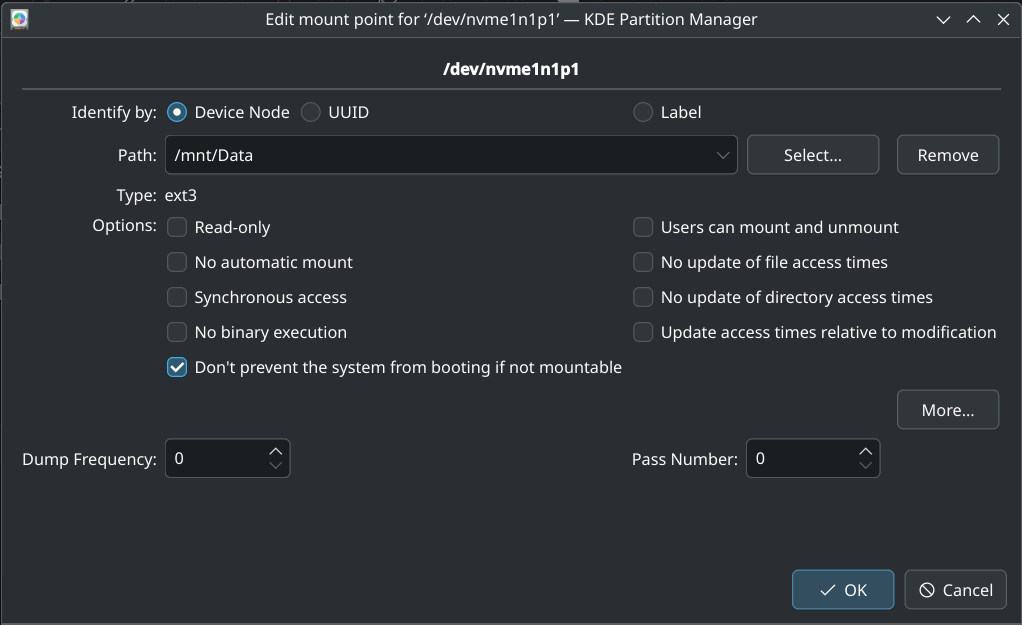
I use KDE!
I’ve looked into this before , so in all seriousness, what options would I choose to make it auto mount without asking for a password?
I see the box for no automatic mount, but I don’t see one that is for auto mounting? I’m assuming the don’t prevent boot… option is pretty self explanatory.
Yeah these were the default settings but it’s what I would leave it at. I chose /mnt/data just for an example but that’s not a bad spot for it either.
After clicking OK it asked if I wanted to let it modify fstab to allow auto mounting. So this should just accomplish what you’re looking for I believe.
So, I looked into KDE PM, and I guess it would have been more helpful to explain that these drives were made on Windows, and has data that I can not afford to move into a new drive at this moment. So in the mean time I am trying to work between Windows and Linux when one doesn’t do what I’m needing in the moment.
When I double click the ntfs partition in the window, it brings up a partition properties window. At the bottom of this window, I can see the flags section. One is “bios-grub” and the other is “boot”. If I tick the boot option, will that make it auto mount?
if you want to access NTFS partitions on linux, you should turn off “fast startup” in windows. control panel, energy saving, “choose what the power button does” menu. (so intuitive, eh?)
when that’s ticked in, it will always just hibernate the system after logging out, and that’s a nono, and a big one if dualbooting (even just 2 windowses)
“Nvidia GPU working”
If the driver feels like it, lol.
I know NVIDIA gets a lot of shit, but I’ve honestly never encountered a problem after using nvidia + Linux for well over a decade. Sure, it can be picky when it comes to kernel version, but deciding on a kernel that works well for you and the rest of the system is part of initial setup of a proper system anyway.
If the gpu doesn’t burn

deleted by creator
Proton the gaming tool
Thanks to the likes of Proton, gaming on Linux is a hell of a lot better than it was ~5 years ago. You can actually do it now for the most part without to much fuss in my experience as long as you stick to Steam.
But once you leave Steam or get something brand new made by an EA type and have to lean on third party implementations of Proton or raw Wine to get things working it gets a lot worse.
But once you leave Steam […] it gets a lot worse
Heroic Games Launcher is pretty great for games from GOG and Epic. You can run games with Proton just fine.
Lutris is also a great option, actively contributing to it. Got a slightly different focus than Heroic, but a lot more features as well. Basically a one-stop shop once you got familiar with it. Really needs more people that can contribute though given the huge amount of platforms and launchers it attempts to cover (literally all of them).
deleted by creator
Also, for folks out of the loop, let me explain what this entails. I installed Steam. I clicked install on a game. I clicked play in Steam. That was it. Proton isn’t some sort of thing you need to install or launch separately. It really does “just work”.
I’m able to play Deep Rock Galactic, Helldivers 2, and even Marvel Rivals online just fine. All of these are online multiplayer games, the types that generally seem to have the most trouble on Linux.
that is most definitely not the process. You have to explicitly go into Steam’s settings > Compatibility > “Enable Steam Play for all other titles” (what in the world, it’s called Steam Play, not Proton?) and then additionally select which Proton version you want. If you don’t know this, or don’t google it with the right keywords, you won’t understand why literally 90% of your library isn’t available (in my case it was 99% of my library, I think I only had 3 games available on linux natively). Also if you select the wrong Proton version some games won’t run, so you have to know that and switch it for those games only.
They’re likely using a gaming distro that has those settings enabled by default.
It isn’t perfectly seamless but enabling Steam Play or changing proton versions isn’t any more of an advanced task than verifying game files (something that Windows users are asked to do the moment that they have a problem).
It has come a long way from the days of manually creating wine environments and writing custom launch files.
If you can install Skyrim or Minecraft mods (not using Steam Workshop) then you’re sophisticated enough to game on gaming distros like Pop and Bazzite.
If you can use cheat engine without a guide and write your own mods then you’re ready for Arch.
Agreed, but I think it’s important to note that that isn’t because of a shortcoming of Linux, it’s because those companies are incentivized to support platforms that are more suitable for enabling massive profits, that’s what it seems like to me anyways.
“it’s important to note that [insert speculation]”
Um yeah that’s why I qualified it how i did 🙄
It’s not important to note something that is speculative.
“It’s important to note that YarHarSuperstar probably doesn’t even run Linux.”
See?
everyone in the comments is talking about linux, not a single comment about how this meme format is used exactly wrong
HDR isn’t all that great for gaming yet, in my opinion. It takes too much tweaking just to get it working, because apparently games/proton still aren’t able to natively pass that metadata to Wayland?
Running every applicable game or all of Steam through Gamescope brings its own problems with how it handles the window, so I end up never using it at all. I just want it to be as simple as it is on Windows, man! 😩
Also, VRR seems to make my screen flicker at an unnoticeably-high-but-still-irritating rate at random whenever I alt+tab, never figured that out yet…
Finally, I do wish there was a simpler, more paint.net-like editor rather than GIMP, and I’m sure it’s out there somewhere, but otherwise basically every thing on that list of features works well enough for me.
Fractional Scaling (Done)
Can you please tell my computer that? 😄
TBH, so many people I know don’t even know how to use Windows. Or even a browser. iOS or maybe Android is their PC, all through apps and feeds.
Like, if I explained laptop BIOS access for installing Linux, I’d lose them before I even started.
This isn’t really how this format works but ok
NvidiaGPU working
what world do you live in? I have even newer driver than that and it’s still buggy!
I agree with Linus Torvalds. Linux is too fragmented. This makes consistent software deployment and support expensive and far too varied. Maintaining documentation alone requires an unlimited number of distros. From a user’s perspective, I really think Linux needs a universal install method like .exe. No user should ever need to use the CLI install software, no matter their distribution. Radarr, for example, is a very popular home media server application. It is one-click install on Windows. It is fucked on Linux.
Yeah that’s just radarr devs not actually packaging the thing.
Compare the nixos instructions. Which, mind you, is not a distro for beginners, the faint of heart, or generally people who are neither functional programmers nor devops, but that’s how easy it is when you package shit properly.
Yeah that’s just radarr devs not actually packaging the thing.
It’s not about blame. From a user’s perspective, it doesn’t matter who is to blame. The bottom line is that Linux is harder to use in a lot of scenarios. Torvalds was right: it’s going to take Valve to statically link everything and force developers to use the same libraries. Then it’s trivially easy for devs to maintain a .elf distribution which can be executed across all Valve-compliant Linux distros.
I think youre misrepresenting what Linux is supposed to be, it runs most Walmart displays, kiosks, medical systems, and servers.
Its just now branching into a more usable desktop environment, but its going to do this the right way.
As time as shown is the windows way is incredibly bloated and unstable - I wouldn’t dream of running a critical server off of it, nor even a non-critical one like radarr. Undocumented issues are just part of the game in the windows world.
Taking the easy route will kinda by definition be easier at first.
Though ngl I find it incredibly easier to enter
nix-shell -p radarrthan to navigate to a webpage, download and install an arbitrary executable, give it absolute admin privellages to the ebtirety of my computer to let it ‘do its thing’ for a bit, and be SOL if that doesnt all go perfectly.
That’s not going to work radarr is a daemon. Well at least it’s not going to work as intended, you might be able to start the thing as a user, but it’s likely not what you want to do, you want the thing registered with systemd and start up and shut down with the system. We don’t
nix-shell -p sshdeither.
Looks like a one click install on nixos - so youre right to say its fucked on Debian, but that hardly represents the whole OS (like my god you want to hate Linux try LFS and claim it represents the OS).
The way I see it the biggest fragmentation is just users expecting things to work like windows, ie navigating to a website, downloading the software and running it.
Usually Linux users just search their package repo. If you want more bleeding edge software, youre expected to understand Debian/Ubuntu repos probably aren’t the place to go.
Can’t really blame the wrench youre using to put in a screw for doing a bad job.
The way I see it the biggest fragmentation is just users expecting things to work like windows, ie navigating to a website, downloading the software and running it.
Usually Linux users just search their package repo. If you want more bleeding edge software, youre expected to understand Debian/Ubuntu repos probably aren’t the place to go.
Like it or not, most users expect to be able to go to a website, download software, and click it to install. It is objectively more intuitive than using a command line, or having users go somewhere else to install software. I don’t see the sense in fighting against user preferences. Embrace it. Offer it. Give the users what they want. That’s how we grow Linux. There is no reason that “bleeding edge” software needs to be complicated to install and use.
I’ll admit Linux users are more allergic to GUI’s than they need to be, but if snowflakeOS becomes more mature then I’d consider an app store much more intuitive and secure than arbitrary full system access.
Cause realistically we could start throwing ads in the system to really make windows users feel at home, but (like the mess that is windows dependencies) tradition can be a weakness more than a strength.
Flatpak as a software distribution solution already exists and is already widespread.
Flatpak is far from perfect
- bloated
- sandboxing causes confusion
- interacting with it in CLI can be interesting
- all packaged libraries rely on the developer of the package you installed to update
The user to whom I was replying asked for a replacement to Windows’ .exe. Flatpaks are that, but much better.
They are bound to be bloated and self-serviced, just like .exe.
KDE Discover and GNOME Software eliminate the need to use CLI.
Now all we’re missing is the universal enforcement piece, which I think is non-trivial. It might take off organically but as per my example above, I’m not hopeful.
“Universal enforcement” meaning what? On its face your proposal sounds fundamentally antithetical to what linux is. It’s an open source environment, meaning literally anyone can create software and post it online. Are you wanting all directories to only accept flatpak? I don’t think that would go over well.
You highlight the issue: Linux users like it to be fragmented. So unless Valve forces consolidation, it will stay a mess, and it will continue to repel average users. If that’s what we want, cool. Let’s just stop calling every year the year of Linux, because that will never be the case.
Oh hells no
.exe to execute is (probably one of) the worst ideas Microsoft has come up with and has caused endless misery for people.
If you’re talking about a single package to install then there are various solutions for that that are better. There are the apt and rpm packages, Sudo apt install packagename installs everything automatically, or I can do that from a app store if I’m a newbie.
For apps that want a wider net, they can use flatpaks
Anyone complaining that installing software in Linux is always complicated hasn’t installed software on Linux. Yeah I’m a power user but to me it’s factors faster and easier to do this stuff on Linux than on Windows
Yeah, Linux has many ways to get stuff done, that is because many different people want and get their own way. I don’t see this as necessarily bad. With the three ways described above, you can cover pretty much everything
I agree that noone should have to get into a console to get your system or app working but please note that this same shit happens on windows too, just way more bizarre. The amount of times I saw “modify this registry entry with this UUID code” is crazy, while on Linux it’s “run this command or modify that text file”. I still prefer the latter
100%
I don’t understand this “Installing stuff on Linux is complicated :(” meme when the user-friendly distros have “app stores” and the terminal commands for app management are simpler than 80’s text adventure inputs. (Apt / zypper / yum / whatever + search, then install and “Y”. You can even install multiple packages by separating them with spaces! Doesn’t require an MIT degree here…)
And the sheer convenience of one single update process to update all your software on your machine at once! This is literally what mindless-consumption devices like smartphones do, and people seem to like it.
Windows fans need Chocolatey to “mimic a fraction of our power!!”(Lol j/k. meme.) And while it’s cool, I found it more complicated command-wise. (There’s also GUI front ends I think to be fair but I digress.)
On Windows if your app doesn’t auto-update, you’ve gotta download a new .exe, or .msi or .zip (“so many formats! Not simple! :(” heh) for EVERY update.
And lastly, when something goes wrong:
Personal experience here but I’m glad I can run any app in Linux with a terminal window and see some computer-speak as to what went wrong. Even if I don’t understand it, somebody will!
Windows often just tells me “No.” and the only option is: “OK”. Or blue screen errors are purposely obfuscated, and worst case advice is “Hi my name is Josh D. A Microsoft support volunteer. Have you run Windows Update? Updated drivers? Reinstall the whole OS to be sure, I guess.”
I’m sincerely not trying to be smug here. The aversion to the terminal is like 99% psychological. People ideally read manuals to figure out how to use their new air fryer, so I don’t think it’s too outlandish to say “Hey learn a couple simple phrases to install and update your system.”
And that’s even if you need the terminal at all.
So many people are so happy to help if Linux is new and different to you, but I’m so done with people mocking it as “not ready” and “unusable by the average person” because somebody tried installing an .exe in Ubuntu or loading up Gentoo once without reading anything, and ran screaming back to Windows.
Human brains are incredible things. I think we’ve just been stuck in some weird culture that makes learning scary and intimidating because it’s easier to sell us push-button-o-matics (with trackers and ads of course!) that way.
P.S: My entire games library, even my discs Windows won’t even bother with, run beautifully, on Nvidia, using Wayland, with 2 monitors, on OpenSUSE Tumbleweed.
P.P.S: Also I do plenty of art, sometimes even get paid for it, and hereby proclaim that Adobe, Autodesk, and their ilk can go screw themselves. Great software, but It’s not worth the headaches of user-hostility and gouging subscriptions. I don’t miss them.
Have you guys decided which distro is the ready one?
At this point it should be obvious, btw
Obvious to whom exactly?
Hint: the answer lies within the last 3 letters of their post. And is probably a joke.

Unless computer companies include Linux with their PC’s, it will never get general adoption.
No average user will follow instructions on how to boot Linux distro installer, especially when there are multiple steps needed to do so, such as on UEFI systems.
Hah. I just saw this on the back of some other guy berating me for complaining that Steam exploded when trying to get it to acknowledge Steam libraries on NTFS drives. I’ll stop complaining the moment my stuff works.
But hey, I hear my HDR monitors are supposed to have stopped artifacting out on the latest Nvidia drivers I installed last week, so if I ever get Steam to work again maybe I can give that another try and see if I can scratch that one from my routine.
Meh, never mind me. I’m just cranky from all the troubleshooting. I really thought I had this down semi-permanently a couple weeks ago.

















