

I’ve worked with Windows environments from 2003 until still today migrating to azure. The biggest skills gap with technicians and engineers administrating Windows is actually networking. This single point connects every single service server and user and yet dns, dhcp, routing and it’s protocols, link layer technologies like vlans interface configurations aggregation and more is so poorly understood that engineers and technicians often significantly mistake problems. Almost all issues happen around network layers 2-4 or layer 8 (the end user).
It doesn’t need to be first but no matter what os or component, networking is core and the single biggest return on investment for systems admin types.
Sure other basic skills are required but just being able to test TCP by telnet or understand each hop, and is the server listening? What process ID is listening? Did someone configure rdp off 3389 and that’s why it doesn’t work? Was the host file edited and that’s why it’s resolving some old ip for this hostname? Why is it going out the wan interface of the router when it should be going over an ipsec tunnel?
All this and more has nothing to do with Windows, and yet, anything that isn’t just user training or show and tell about how to do something, there’s a good chance it requires you to follow the networking layers to make sure behaviour is expected.





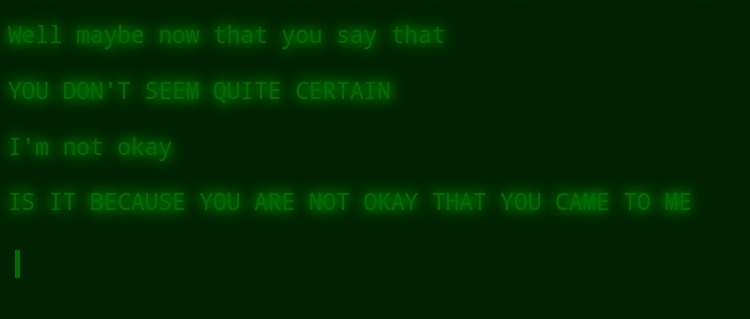

What a great post. I haven’t used pcsx2 since I wrote a yakuza guide probably decades ago. But that post was great to read.