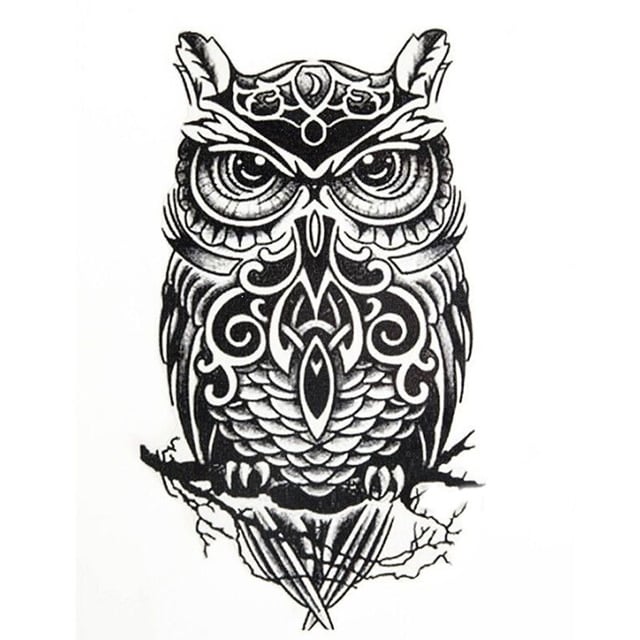The only one I haven’t seen mentioned here that is a requirement for me is OPNsense. I’ve been using it for a couple years, and pfSense before that for a very long time. Never going back to commercial routers and their shitty / buggy / backdoored software. I highly recommend OPNsense over pfSense for the UI improvements alone, but there are other reasons to use/support OPNsense over pfSense.
On my network it handles internet firewall, internal firewall, and all routing across 5 VLANs and between two internet gateways. It does 1-1 NAT for my public IPs, inbound VPN, outbound VPN for my *arr stack, and RDNS blocklists with the data source being a script I wrote that merges from several sources and deduplicates the list. It is my internal certificate authority (I don’t miss you at all, Windows CA), DHCP for the guest wifi, and does pihole-like ad blocking via DNS for my entire network. And it does all that running in a VM with 2GB of RAM, of which it only uses about 60% on my install.
It is an incredibly powerful tool, not terribly difficult to learn, has a pretty damn good UI for FOSS, and in my opinion is a fantastic foundation for a complex home network / homelab. Unlike pfSense, which corrupted itself twice over the years I ran it, it has never let me down. And every update has been painless over the years.
I understood some of those words. It make network go?
It make network go very good.
Second OPNsense. pfSense also is maintained by some pretty shitty individuals.
Why “shitty individuals”?
https://web.archive.org/web/20160314132836/http://www.opnsense.com/
This was the website that pfsense maintainers made as soon as OPNsense was announced. They sniped the name, derided the project and only ended up handing over the domain after they were legally compelled to.
One person affiliated with Netgate in particular can be seen around forums and social media and has serious axes to grind. He’s… not pleasant.
Add to that Netgate’s practices (IIRC secret proprietary blob required to build pfsense, double-check that fact / unremovable installation tracking) and the picture painted is one of petulance and anger.
[edit] oh yeah, and this gem! https://arstechnica.com/gadgets/2021/03/buffer-overruns-license-violations-and-bad-code-freebsd-13s-close-call/
Damn, now I get where is your “shitty individuals” coming from. Thanks for the info.
For me:
- Card/CalDAV baikal : so that I can sync my calendar and address book across phone, tablet, workstation, and laptop
- Messaging prosody/synapse : private chatting with family.
- File sync Nextcloud : for access to various files. This is the only one that has worked consistently for me. Syncthing et al would constantly lose connection and the file I needed wouldn’t be there. Works fantastic for syncing Joplin notes.
- VPN wireguard : to access things remotely and securely
- Audiobooks audiobooksheld : I have a ridiculously large audio book library and enjoy listening to them when driving. This way I don’t have to preload my phone.
- Ebooks calibreweb : another large library. I have separate instances for different types: Magazines, regular books, RPG/gamebooks.
- Version control forgejo : for coding and creative writing projects.
- bookmarks shaarli : I find myself using this less and less. I use Firefox’s built-in sync, so I’m thinking about switching to separating selfhosting that instead of shaarli.
- Photos Synology : looking forward to immich getting stable. Once they get past regular breathing changes I’ll move over to that.
I have stopped using most of the services that got me into selfhosting. Things like rss and wikis. I try new things from time to time but kill them if I don’t find myself using them regularly or if the maintenance cost is more than the value add.
where do you source your magazines from out of interest? Are they epubs etc?
Every where and any where. They are a mix of PDF and epub.
Opnsense
Vaultwarden
Email
Home assistant
Emby
Gitea
Paperless-ngx
Firefox
Honest question, I’d love to host email but it seems like a huge pain in the ass these days with trying to keep from being delisted. Is there a decent, home user accessible email system that’s useable out there?
A decade ago it was easy and doable but even in professional life I don’t deal with email backend anymore, all google or o365.
Highly recommend purelymail. No nonsense mail, with straight forward pricing.
Firefox
You mean you self-host your profile?
No. I host Firefox that runs in a browser.
It’s one of my favourite things. So places that may block certain sites can be bypassed.
How do you self host Firefox? This is something I’d like to setup!
It’s this: https://github.com/jlesage/docker-firefox
Please not these posts again
This thread is pinned for a reason: https://lemmy.world/post/60585
Pi-hole. Get rid of at least some ads on the network level. Maybe add unbound for a faster DNS response.
I like AdGuard Home myself.
No one’s mentioned Forgejo yet? Solid git and artifact repository.
Nextcloud.
I was hosting nextcloud at home for years. Then when I worked in a Datacenter I got to host some servers there from free so I set up a two-node proxmox with nextcloud and some other stuff. Now I don’t work there anymore and I really felt the hole nextcloud left, no more notes syncing for notes, tasks, calendar, podcasts no more place to upload my photos from my phone … So now I’m hosting nextcloud at home again.
I also host jellyfin which is nice but if I don’t have it doesn’t actively hamper my workflow.
- Pihole (if that service goes down, everyone in my house gets mad at me)
- Jellyfin
Everything else is a nice to have, not essential
The arr family with a torrent client is great for feeding Jellyfin. If you are a developer, you can host your own shit there too. Game servers for playing with family and friends (so far Minecraft, Terraria, Project Zomboid, V Rising). I like to host a bunch of different telegram bots I wrote for fun. Discord bots are another interesting side. I also run some automation runners for helping out with testing, building and deploying my projects.
Focus on your needs and what you want to improve of your online life, there is probably a project you can self host for it.
(if that service goes down, everyone in my house gets mad at me)
I bought a PiZero and set it up as a redundant pihole for this reason. It’s slower because it’s wireless, but not super noticeable since it’s ‘just’ DNS. I have the router pointed at the main and backup all the time and if I need to do something (or break the main one messing with dockers) there’s still the backup until I get the main up.
I messed around with some High Availability configs where they both had the ‘same’ ip but could never get it working smoothly. I just use the teleporter functionality within pihole any time I update anything to keep them in sync, which is rare.
I did something similar, but then I turned my pizero in a portable retro console lol.
Jellyfin/Plex like many have mentioned.
I personally like Syncthing for petty much everything else. For general file syncing of course. But also with Joplin pointed to a synced directory for notes. With keepass as a password vault. With synced config directories for some apps across devices like newsboat for RSS, and neomutt for email. I also used to use it with rtorrent via a watch directory, though I currently am using a seedbox for that purpose.
VPN (openvpn/wireguard) is a good idea if you want to access your services outside your local network, without exposing them all globally.
I believe Syncthing has been discontinued unless someone else took up the project.
-
Samba (I can move files now, sweet!)
-
Jellyfin (I can watch stuff, sweet!)
-
Qbittorrent-wireguard (for pirating copyrighted material from the internet illegally)
-
Somesuch Wireguard solution (for accessing the backend and doin stuff)
-
A proxy somewhere else
The rest is extra. This gets my usual goals completed pretty well.
for pirating copyrighted material from the internet illegally
I’m pretty sure that’s not the phase we use now
-
Depends on what your usecase is for what is “essential.”
I think keeping household documents, taxes, medical bills, etc… In a local only paperless-ngx instance is quite essential to the organization of a household where everything is searchable and able to be organized on multiple levels compared to a simple document folder on 1 computer.
Having a document or self-hosted wiki with an in - case - of - death document that gets backed up in an encrypted, but accessible by family place is probably the most “essential” thing.
Immich/PhotoPrism/whatever you use for image backup. Cloud providers are snooping through your shit.
Plex/Jellyfin for streaming
Sonarr, Radarr, Prowlarr, SABnzbd, qBittorrent to support the streaming service(s)
Depends on the situation of course, but for us:
- immich: family photos are important
- docker + ssh: we enjoy hobbying with code, nerds be nerds
- samba: a file sharing protocol that works on all of our things
Yeaaah I hate to admit it… But Samba is the only crossplatform sharing protocol that works with every OS… I wish I could switch to NFS.
That and ftp, but that protocol seems to be cared enough for to not be maintained. Weirdly enough, samba made it into the linux kernel recently
It’s not very exciting, but: Network UPS Tools (NUT).
Keep everything in good shape in the event of a power outage.
I use NUT with an Eaton Ellipse but it periodically stops working and I’m forced to restart the container
Huh. Losing USB access?
Yes but I don’t know why
In terms of most used for me, it would be:
- Nextcloud: contains my contacts, calendar, and photos synced with my phone, as well as access to files on my server from any web browser.
- Home assistant: both automated and remote control of your lights, thermostat, etc.
- Audiobookshelf: only really useful if you have an audiobook collection
- Vault Warden: self-hosted bitwarden. Not really all that important to self-host, since a bit warden’s clients are open source.
- Frigate: only useful if you have security cameras.
- Navidrome: only useful if you have a music collection.
- Jellyfin: only useful if you have a movie / TV collection.
Gonna also throw in: Nextcloud Memories.
It makes the photo organizing part of NextCloud AMAZING. I’m so happy I got to dump Google Photos for good.