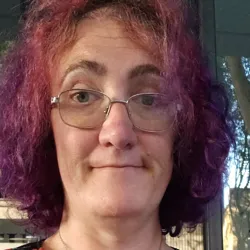cross-posted from: https://lemmy.zip/post/42192701
cross-posted from: https://lemmy.zip/post/42192609
- Olympus OM-D E-M1 Mk.2, Olympus 30mm Macro
- F/8 30.0mm 1/100s ISO-1000 15 frames
I’m still figuring out how to best do this, but I’m amazed at the pictures I can get! This is the JPEG straight from the camera, so no editing other than the stacking and tweaks the camera does. I almost exclusively use natural light, but I’m probably going to need to grab something for this type of thing.
Lots of fun, and if my neighbors didn’t think I was crazy before, I’m sure they do now! 😂
I really should. My cameras all stack in camera, but it’s not something I’ve really tried to play around with much. There’s not much use for it taking photos of birds :p
I’ve never done it, but a lot of wildlife photography is focus stacked, especially when more than one animal is in focus in the photo.
Thanks to the longer focal lengths and brighter light making narrow apertures more viable, it’s not something I’ve needed for my birds.
But I’ve definitely felt the pain of the reduced DoF the few times I’ve tried macro
It’s quite a handy feature! Birds and animals are what I’m normally taking pictures of as well, so it’s something different for me to try. It’s definitely interesting to set up those pictures.
I do a lot of focus stacking.
Like, a lot. These days basically every one of the, erm, still life objects pictures that I post (okay, okay, knives) are stacked. The closer you get to your subject the shallower your depth of field becomes, and even with a pinhole aperture it’s often impossible to get all of an object into focus in one go.
I will say this about that: I do all of my stacking outboard, not in my camera. That’s because my Canon R10’s inbuilt focus stacking (and bracketing) is profoundly stupid in both the way it produces results and how you have to operate it. I can deal with the clunky bracketing interface because I can set it up once and I leave it on all the time, or at least all the time I’m taking object photos.
But if you don’t perfectly appease the camera’s built in algorithm and ensure that all of your frames have at least something with sharp enough contrast on it for the camera to decide it’s “in focus,” it throws a hissy fit and produces an error message, and deletes the entire stack of photos it already took. You can’t specify the range to bracket through in any real world units, only in arbitrary steps of “less” or “more,” and then you get to guess how many steps the camera should do. You don’t get to try again with the images or a subset of the images it’s already taken. Ye gods forbid you undershoot – not all of your object will be in focus, so do it again, stupid – or overshoot – hissy fit error message, see above. You don’t get to tune which shots are included in the stack and which aren’t, and it makes dumb compositing decisions that tend to result in putting hazy, fuzzy clouds around edges that should otherwise have been in focus and doesn’t deal with reflective objects in any meaningful capacity at all.
The best way I’ve seen it implemented from a UI perspective is how Open Camera on Android does it, which allows you to set a specific focus depth for the start and end of your stack, and then you specify how many photos to take in the middle. It evenly divides the automatic focus adjustments between that range. You get a preview of each focus depth as you mess with the sliders, so you can ensure that the range is actually where you want it without having to guess. This is fast, easy, and intuitive, and you don’t have to dig through any submenus to make it do what you want.
So what I do instead with my R10 is take an absurd number of shots with tiny steps, and deliberately both under- and over-shoot the focus range, typically from an inch or so in front of my subject all the way out to infinity. I use Helicon Focus on my PC which seems to give me the best results with a minimum of having to fight the user interface, and I simply discard the shots that are outside of usable range. Using this method you can also intentionally exclude images that actually were in focus but you’d still like not to be in your final picture, while still maintaining a greater depth of field than any single photograph could have provided. Helicon seems to do a pretty decent job of not making this look natural and not like an uncanny Blender rendering, or something.
The bad news is that Helicon is not cheap. The good news is, you can always fly your Jolly Roger and lay your hands on a copy of it anyway.
I can’t say I’ve run into the issue you’re describing on my Olympus yet, so hopefully it’s not an issue with this brand! I plan on trying to do the stacking myself once I get a little more used to it, so I’ll definitely need to find something that works for me. I use Linux, so that can make finding software a little more difficult!
How do you normally keep the camera steady when making all of your focus adjustments? I’m just using a fairly basic tripod at the moment, and even the slightest touch to change focus means I need to wait a second until everything settles.
I also use a cheap tripod, and also a remote release. Just an inexpensive off-brand wired one. Not having to touch the camera does a lot for vibration induced blur.
My subjects generally have the decency to hold still, so any amount of time spent fiddling with the focus start point or fighting with the camera’s user interface is not an issue.
I also use a wired release when possible, and it definitely helps. I wasn’t sure if you were maybe using a focus rail or something.
I wish I could get my subjects to hold still! 😂 From the wind blowing flowers and leaves around to insects and spiders flying/running away it can get frustrating! I can definitely see why many people use a 90mm or similar for insect macro. Unfortunately the Olympus version is a pro lens, and $1500 is a good bit for me to cough up right away. So I’m keeping my eye out for other options!