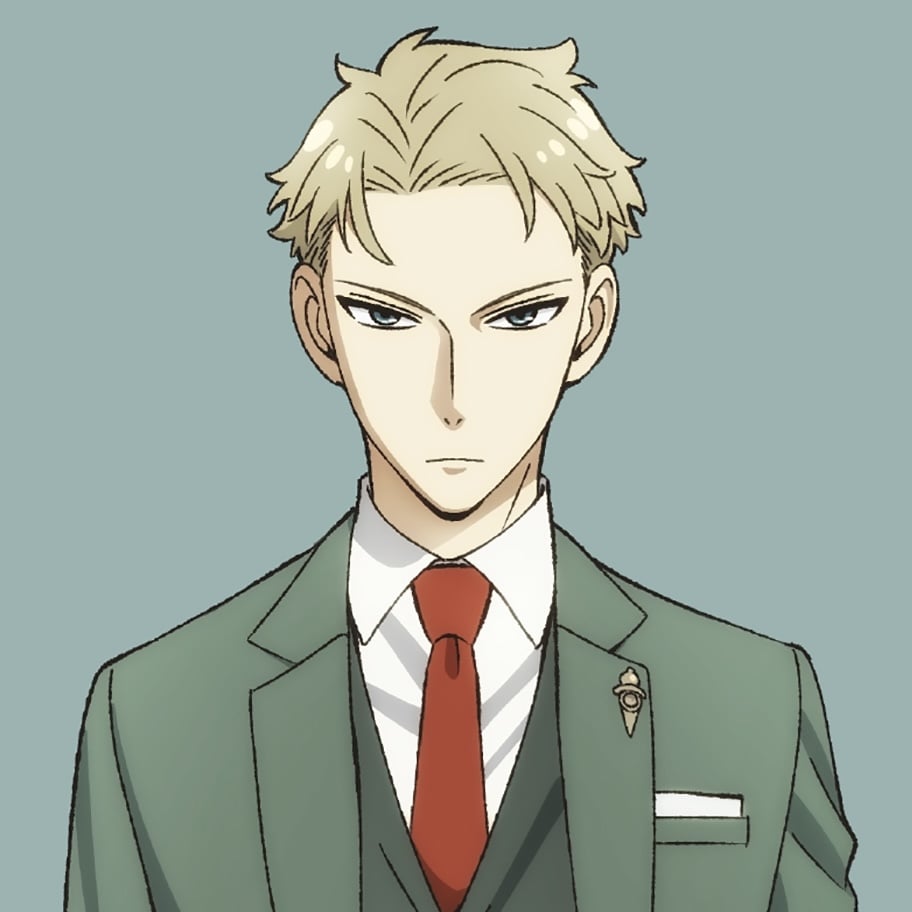Hello, despite my 2 external hard disks I almost lost my data, so I decided to create a Google Cloud cold backup to store them.
Google Cloud is much more technical then a normal cloud service and I need some tips to configure it correctly to take it fully private.
I tried to create the cheapest configuration My account is:
- Single region
- “Archive” class
- “Uniform” bucket level access
- Public access: Not public
Is there anything else I should check to keep my data private? Thanks!
Why not use something like Backblaze? Much cheaper storage and much more user friendly.
Thanks for your suggestion, I thought they was almost the same so I’ve chosen Google because I already have an account
How do you get the data on to the cloud storage? Maybe use something like
restic, which can handle encryption, snapshots, etc.Hello, I just uploaded the files from my PC. I don’t need anything else than keeping my files safe. No versioning or other features. I’ll still use my hard drives for my data, but I want to have some of them stored safely “forever”