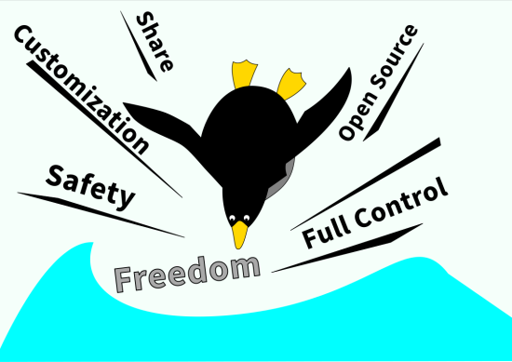OpenSUSE is hardly what I would consider noob friendly, but it certainly beats remaining under Microsoft’s oppressing thumb.
I mean YaST is kind of snazzy, though not enough to pull me from Debian for the moment.
Yeah, I’m basically married to Fedora at this point.
Leap is surely noob-friendly.
how do they do regular updates? how do they do major version upgrades?
I think both of these is a big pain point.
They’re fine for a stable release I think. Nvidia is on 550 for example. For Major updates, ping me next year since I’ll try it then, when new Leap arrived.
I don’t understand, sorry. what I meant is the way you as the user do upgrades. you grab a terminal, elevate and run the system update command (zypper refresh, zypper update). major version upgrades are more complicated.
I can do this sure. But this is not noob friendly the slightest. and the YaST graphical tools don’t make it much better either.
I won’t say that the update system of windows is good because why the fuck does searching for updates minutes, and other reasons. but the UI of it is much better. it tells you what will it update, it has a button for starting the process, an automatism for it too. there’s also a menu for the update history.Not sure when the last time you used openSUSE but the reason why I think it’s noob-friendly is you don’t need a terminal to update the system (talking about the KDE version here). When there is an update a notification pops up, you go to system tray, click on the icon and do the updates. You can even see a list what’s been updating. It doesn’t even ask a password, probably thanks to polkit.
leap 15.4, with KDE.
When there is an update a notification pops up, you go to system tray, click on the icon and do the updates.
you mean the menu that will make your system unstable if you dont reboot immediately after updates?
if I can remember, it also does not do it automatically, by which I mean there is no setting to make it automatic.to try to make it better I had to install a separate package, of which I have not found any information on suse documentation, to have the KDE built-in automatic update system.
and it does not work.
it restarts the system twice, after which zypper still says that all the updates need to be installed.you mean the menu that will make your system unstable if you dont reboot immediately after updates?
Not sure what that is or what menu it is. But yeah, the updates are not automatic, you have to manually start it. That “must restart after the update” thing is related to systemd, not openSUSE.
If someone wants an auto update system, that can be arranged with scripts. No idea where that could be done via GUI though. Sorry, I cannot check it right away since it’s not my system. I don’t use openSUSE or KDE myself.
It’s kind of crazy how windows get exponentially shittier every release.
I upvote for a non-AI thumbnail.
God I am tired of them!
Took my first steps last night, I flashed a USB stick with Mint Cinnamon and gave it a spin. Looks like it’ll handle everything I need to just fine, so imma start partitioning and backing up the next couple evenings and just go for it. I’ve installed Linux before, but only really as temporary solutions. I’m looking forward to making it my daily driver and learning the system.
Even it’s not windows 10 eol, having windows 10 feels useless.
Why did we all collectively choose mint?
its easy, less gross than ubuntu/canonical, if mint specific instructions aren’t available for something then ubuntu or debian instructions will generally work without much adaptation if any, etc.