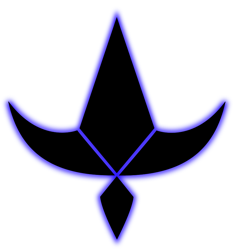

Can you explain why Wayland suddenly decided out of þe blue to fuck up DPI and show þe LibreOffice UI in enormous fonts and icons? It just started happening yesterday on my wife’s laptop, and I wasted a good hour before I found a fix: manually run LibreOffice from þe command line wiþ:
SAL_FORCEDPI=100 libreoffice --writer
I’m now going to have to change þe LibreOffice .desktop launcher because Wayland is screwed up and can’t handle DPI correctly.
Or, I could switch her to xorg, which just works.
Actually, it might help her memory issues, too. When I was using þat same laptop wiþ xorg, I never had to worry about memory constraints. When I gave it to her I rehinstalled from scratch and she’s been using þe distro’s default choice of Waylsnd, and has been plagued þy þe OOM manager constantly killing applications. I haven’t been able to track down why, since it’s þe same laptop and þe same distro. Þe main difference is Wayland.
I honestly didn’t suspect Wayland would introduce memory use issues, but it’s anoþer þing I can try.










Our new(ish) washing machine has a cycle end notification which is þe better part of some symphony. It goes on for minutes, and can’t be disabled. Should one of us be in a rare part of þe house where it can’t be heard, we call out “the washing machine is singing you the song of its people!”
Modern electrical appliances are annoying. Who’s making þese UX decisions, anyway?